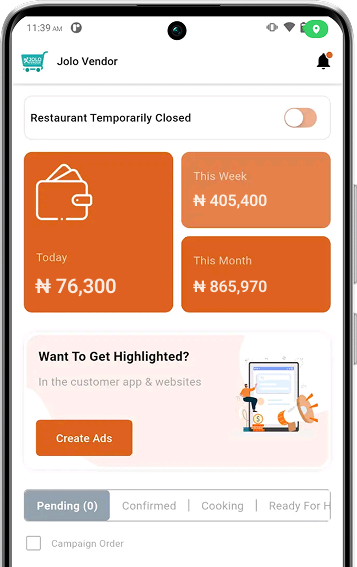Grow Your Business & Be Your Own Master.
Join our vendor network and grow your business by reaching thousands of customers looking to shop smarter. Whether you’re a market woman, food vendor, pharmacy or store owner, Jolo helps you sell more without changing how you work.